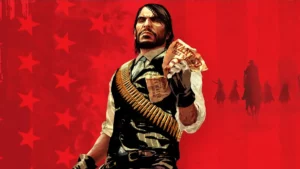The Blooket platform is an innovative merger where gaming meets education. The versatility of the game modes makes it an efficient education tool where teachers can hold online quizzes, assign homework, and explain concepts. Apart from this, it can also be used as a competitive gaming platform for kids and even teenagers.
The format of Blooket Games is a double-edged tool for students and teachers. Here teachers can analyze the student’s performance and students can have fun while learning. To make this arrangement work, one person needs to host a game on the platform and share the Blooket Joining Codes with the participants.
Latest Blooket Codes
Here is the list of some of the latest Blooket Codes active that you can use to join live games on the Blooklet Platforms. In addition to these codes, you can also create and host Blooklet Codes to make your friends join you in live matches.
- 314055
- 228262
- 328297
- 731406
- 761256
- 226254
- 332227
- 980057
- 282123
- 313555
Note: Blooket Codes are known to expire unexpectedly. So if any of the above codes do not work, you can wait for the arrival of fresh codes and even create your own. The creation of game sessions is ideal for classroom settings for evaluating the current knowledge of the students on any topic.
Also Check: Brawl Stars Codes
How To Redeem Blooket Codes
Once you understand the gaming process of Blooket, redeeming a code is a piece of cake:
- Open the Blooket website on a web browser of your choice.
- Select the icon Join a Game from the top left of the homepage.
- Type the Blooket Code in the designated box to join the corresponding live match.
- You will need to log in with your Gmail Account if you haven’t already to begin the game.
- Alternatively, you can also join an online game session on Blooket with the link shared by the host.
In the case you join a random code match, there is no assurance that other players will join you immediately. So it’s best to join games with your friends or even teachers (given the purpose of the platform).
How To Host A Game on Blooket
If you are having hard luck joining a live match using Blooket Codes distributed online or you simply want to create your own session, you can go ahead and create your own game. This will let you create your own Blooket code which can be shared with your friends/students/teachers.
- Visit the Discover Page and go to My Sets to select the set of your choice.
- Once you have made your choice, click on Host and select a Game Mode of your preference.
- The next step will need you to set a time limit or the purpose of your game session.
- Once all these preferences are made, click on the Host Now Option.
- You can now share the joining link with your friends/students.
Game Modes on Blooket
Currently, there are a total of twelve game modes on Booklet to choose from. You can host a game by selecting either one of these modes:
- Monster Brawl
- Deceptive Dinos
- Gold Quest
- Crypto Hack
- Fishing Frenzy
- Blook Rush
- Battle Royale
- Tower Defense
- Cafe
- Factory
- Racing
- Classic
If you wish to enjoy playing alone, you can go on a solo expedition by selecting;
- Tower of Doom
- Crazy Kingdom
While you might find so many instructions to be a tad confusing at first, you will realize that the game creation and joining are quite straightforward as you navigate the Blooket Website yourself.