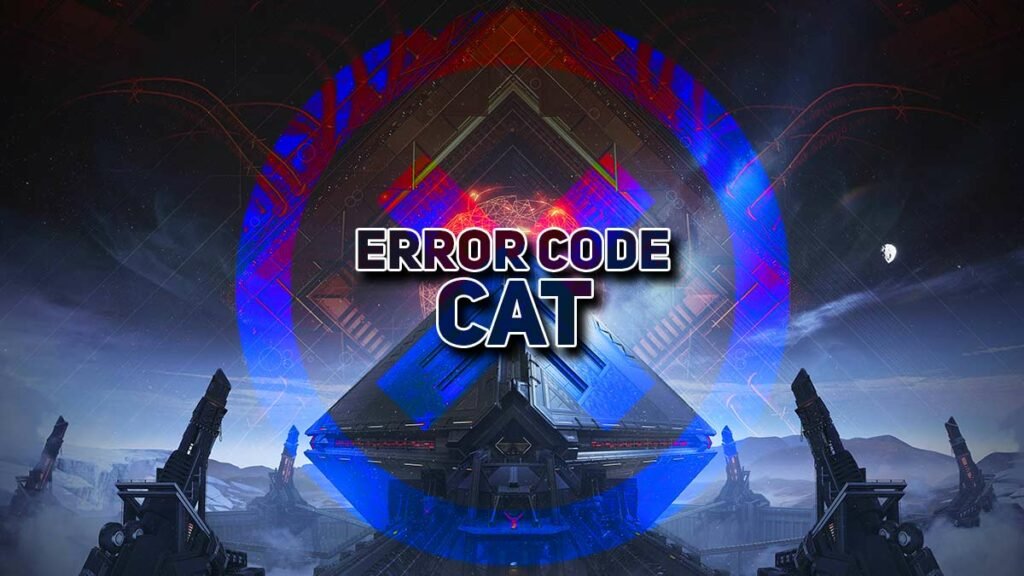With every new major update or expansion for Destiny 2 comes a ton of new content like missions, weapons, cosmetics… and errors. In true Destiny fashion, The Final Shape gave rise to an influx of error messages that many players are facing, such as the Destiny 2 error code CAT. If you are also facing this error, here is everything you can do to fix it.
On This Page
How to Fix Destiny 2 Error Code: CAT

Error code CAT in Destiny 2 is fixed by updating to the latest version of the game. Sometimes, even when the latest version is out, the system you are playing on won’t detect and auto-update it, or you might even have auto-updates set to off.
Simply checking for new updates and applying the latest one will fix the error code CAT in Destiny 2. So here is how you can manually check for updates based on the platform you’re playing on.
PlayStation 4 & 5
- Quit Destiny 2 if it’s currently running.
- Hover over the Destiny 2 game on your home page
- Press the Options/Start button on your controller
- From the sub-menu, select “Check for updates”
- It will now detect the newer version and start downloading the update
- Error Code CAT will now be fixed after installing the latest update
Xbox One & Series X|S
- Close Destiny 2 if it’s running
- Go to Xbox Home and select “My Games and Apps”
- Go to “Manage”
- Head to “Updates”
- From the list, select Destiny 2
- Select “Update”
- After the game has been updated, the error code CAT will now be fixed
Related: Destiny 2 Error Code: PLUM – How To Fix
PC
Here is what you need to do on PC to update Destiny 2 based on the launcher you are using:
- Steam:
- Steam fetches updates whenever it launches but if you have automatic updates turned off, it will still fetch for the latest update whenever a game is launched. So either restart Steam to get the update or if you still are not getting it, then launch the game once for the update to pop up.
- If this does not work for you, you can also try verifying the integrity of the game files. To do that, go to Destiny 2 in your Library, right-click on it, go to Properties > Installed Files, and select “Verify integrity of game files”.
- Microsoft Store:
- Close Destiny 2 if it is running
- In the Microsoft Store app, click on the “…” button which is next to your profile picture.
- Go to “Downloads and Updates”
- Click on the “Get updates” button
- Launch Destiny 2 after the update is complete
- Epic Games Store:
- Since there is no way to manually check for updates in the Epic Games Store, you will have to close out and re-launch the Epic Games Store application so that it will fetch new updates when it launches.
- If that does not work, then you will have to verify the game files for Destiny 2 in the Epic Games Launcher and see if that works.
If none of the above work for you regardless of your platform or launcher, you might have a broken version of Destiny 2 which will require a complete re-installation to fix the error code CAT.