I have been playing XDefiant so much since it came out that I have made many new friends who often like to team up and dominate, especially for the ranked practice playlist. But sometimes, I just want to chill out and play the game alone without constantly being invited to lobbies. If you are also trying to just appear offline in XDefiant to grind by yourself, here is how you can do it.
How to Change Status to Appear Offline in XDefiant
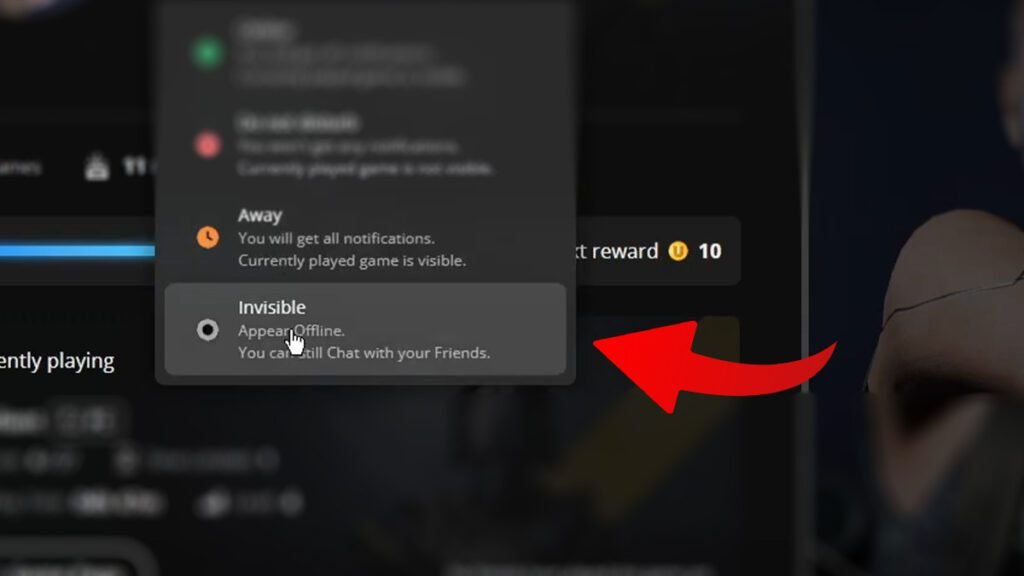
Here is a step-by-step guide on how to appear offline in XDefiant:
- Go to the main menu of XDefiant
- Select the “Ubisoft Connect” tab
- Click on your Ubisoft profile picture on the top left
- Click on the “Online Status” option and select “Invisible” from the drop-down menu
- You will now appear offline in XDefiant
Also Read: When Is The Next XDefiant Double XP Weekend?
Doing this will ensure that people who have added you as friends will see your status as offline. However, you can still use the chat functionality even when you are offline, and this can be a great tool to inform the particular friends that you want to play with that you are actually online.
This option, once selected, will persist until you change it back, so make sure that you repeat those steps and change your status back to “Online” when you require it. Otherwise, none of the people you add will be able to invite you to their lobbies.
If you are a console player, appearing offline via your console profile may not work, and you will still be shown online as the online status indicator is related to your Ubisoft account, not your PSN or Xbox account. So you will have to follow these steps even if you are a console player to make sure you appear offline in the friends list in-game as well.





