After it was taken down due to several issues, MultiVersus is now back and better on a brand-new engine with updated gameplay and balancing. This game is especially fun with friends as you can play 2v2 matches and tag with a teammate. But players who love couch co-op are wondering if MultiVersus has a local split-screen feature. Here is everything you need to know.
Does MultiVersus have a Split-Screen Feature?
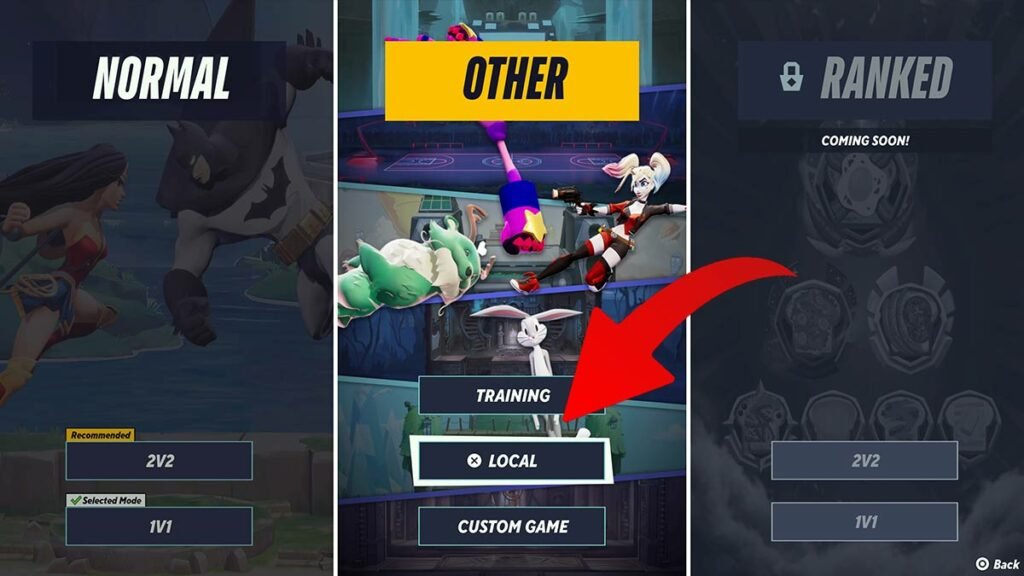
Yes, MultiVersus has a split-screen co-op feature but it’s only available for local multiplayer matches. Two players playing couch co-op on the same screen cannot match with other players online. However, four players can play a full local 2v2 match together on the same screen.
To access this, go to the “Local” tab when selecting the game mode, then login with another account and press any key on the second controller to join. You can do the same if you want to add more players for a 2v2 match.
Keep in mind that technically, it isn’t split-screen because the screen doesn’t actually “split” since the game is played with all players on the screen at the same time. Split-screen just means that it supports local co-op gameplay for up to four players on the same screen.
Also Read: Is Multiversus Down? How To Check Multiversus Server Status
While it would seem like a wasted opportunity, the fact that the game disallows local split-screen players to matchmake online could be because of networking issues or it could even be to avoid players cheating in some way.
Some players are also complaining about how there is no free-for-all setting and you can only do either 1v1 or 2v2. In a case where there is a friend group of three players, there is no real solution for them to play together. MultiVersus does not have an FFA-type mode even in the online multiplayer so it’s something we may see in the future.





