This year’s F1 game does a lot of things right, but still misses out on a lot of other things. But the community never fails to fill these gaps by making F1 23 mods. These mods include things like adding brand new teams into the game, along with new playable drivers, other skins, and gameplay tweaks.
Installing mods can be a good way to keep adding new content you can play around with. Let’s take a look at some of the top F1 23 mods out there and instructions on how you can install them.
Best F1 23 mods you can download right now
There are a lot of F1 23 mods out there and new ones keep getting added every day. The F1 modding community commonly uses the RaceDepartment website to upload mods for gamers to download. You have to create an account there in order to start downloading. You can find many different mods uploaded on a daily basis there.
So, we have curated some of the best F1 23 mods you can download to change your gameplay:
F1 23 Toolbox
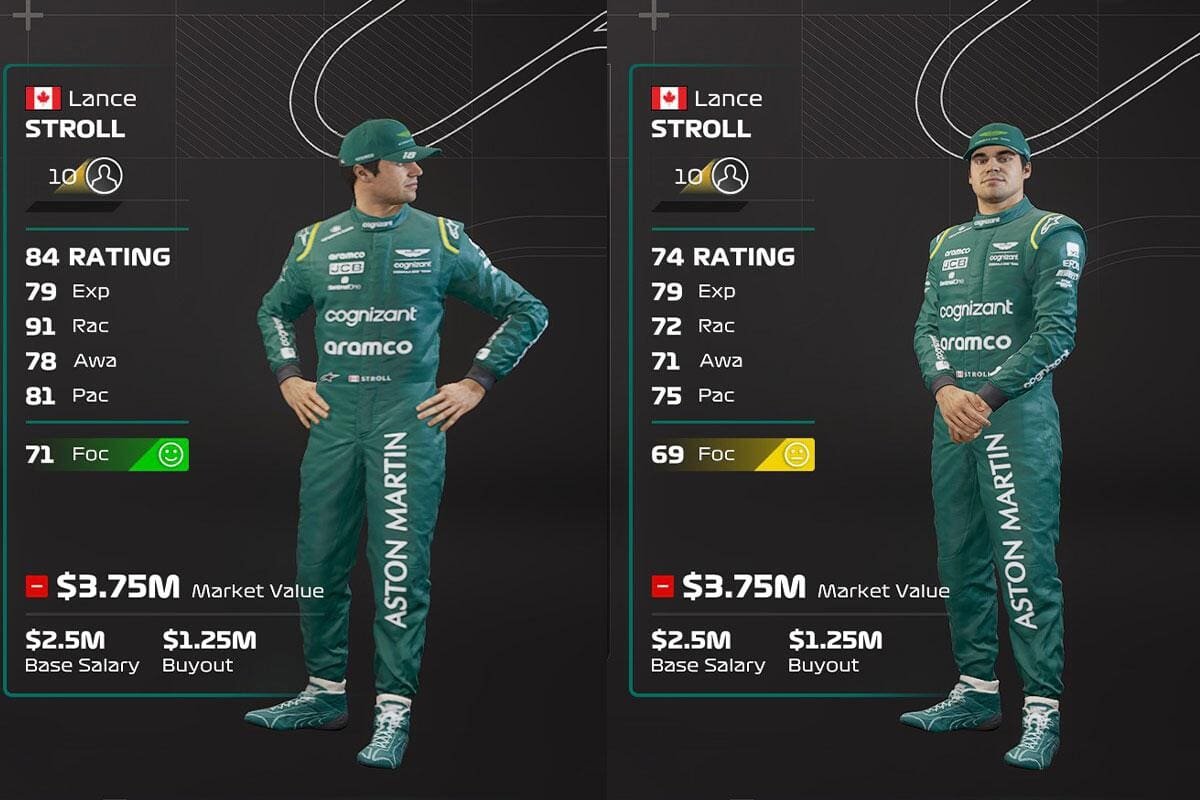
The F1 23 Toolbox mod lets you modify values and other things within the game that the game itself doesn’t let you do. These are things like drivers’ rating, stats, practice time duration, calendar dates, tyre allocation, etc.
Playable Drivers 3

If you wanted to play as the actual F1 drivers like Max Verstappen or Sebastian Vettel, the Playable Drivers 3 mod is for you. This mod lets you play in a career or my team mode as real-life F1 drivers. While it only has two drivers at the moment, the creator is going to keep adding more and more playable drivers.
TAG Heuer Porsche F1 Team

There is a lot of hype around Porsche entering the F1 as its own team. This hasn’t happened yet in real life, but you can surely install the Porsche F1 team F1 23 mod and play your own version of it in the game. It is a whole MyTeam package that adds everything required to play as a driver and manager of your own Porsche F1 team.
Also read: Best F1 23 AI calculators, and how to use them
JamieG18’s Ultimate Career Mode Helmet Pack

JamieG18’s Ultimate Helmet pack adds updated and high-quality racing helmets in the game that you can use for your own driver. It includes helmets from teams like Alpine, Aston Martin, Alpha Tauri, Red Bull, etc.
How to install F1 23 mods
Now that you know about some of the best mods, follow these steps in order to install those or any mod into F1 23:
- First, Download your desired mod.
- Then, Extract its content to a folder.
- Now, Open your F1 23 installation folder.
- If you are on Steam, this can be done by visiting the game page in your library, clicking on the settings icon on the right, and selecting ‘Manage game files’.
- Once you have this F1 23 game folder open, simply move the extracted folders of the downloaded mod directly into the F1 23 game folder.
- Remember to move the folder given within the download and not the individual contents within it.
- Launch the game and the mod should now be installed.
As of now, these are all the best F1 23 mods and how you can install them. Make sure to explore and find more mods that you might be interested in, as new mods keep getting added every day.





