After the successful early access release of No Rest for the Wicked, this Moon Studios’ ARPG has been getting a lot of attention from gamers all over the world. But, with attention comes concern, which is the current occurrence for players who are eager to know whether they will be able to dive into the game using their keyboard and mouse. Let’s find out!
Playing No Rest for the Wicked with Keyboard and Mouse
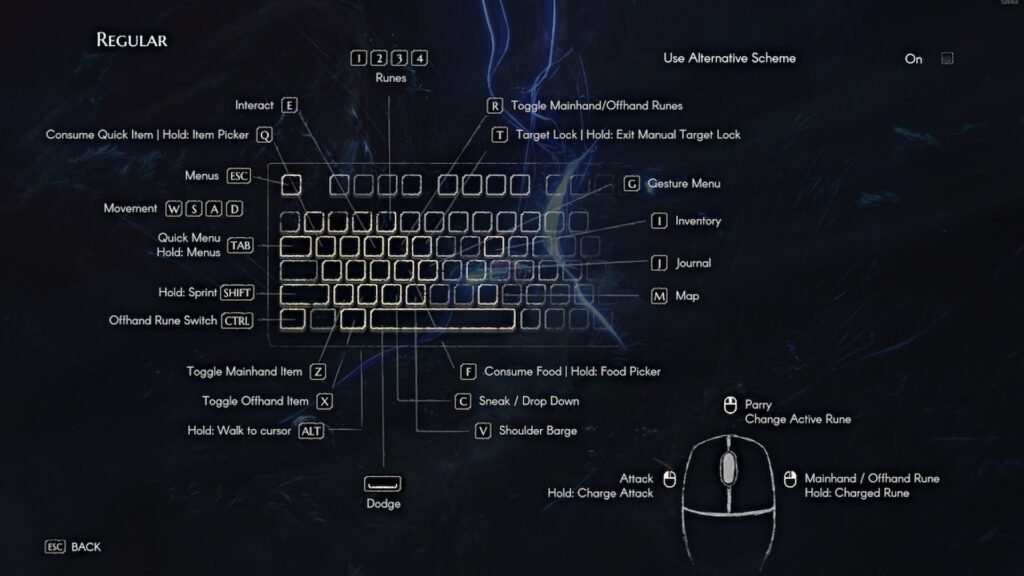
Yes, you can play No Rest for the Wicked using your keyboard and mouse. Since it’s a PC game, the default settings do have WASD keys as the main movement keybindings for the keyboard and your mouse acts as the main attack button for your character in the game.
There is also an option to change the controls from Regular (WASD movement) to Alternate which just changes the WASD movement to the right mouse button. You can then use the RMB to move your character toward the mouse cursor. The rest of the keybinds like dodge, sneak, parry, etc. will remain the same for both Regular and Alternative controls.
Read More: Can you play No Rest for the Wicked on PS4 and Xbox One?
However, No Rest for the Wicked does recommend using a controller for smoother movements during gameplay. So, if you have one, you might as well plug it in and see how that differs from your regular mouse and keyboard controls.
Another thing to note is that the game does not let you change any of the keybinds for actions in the game. If you’re more accustomed to using arrow keys for movement in games, this might pose an issue. Other than that most of the keybinds are similar to every other RPG you might have played in the past.





