The first thing many players notice when starting Destiny: Rising is the character creator. You step into the game as Wolf, and before the prologue fully unfolds, you’re asked to shape what your version of Wolf looks and sounds like. The options feel exciting at first, different body types, voices, hairstyles, and skin tones, but the catch is once you confirm that choice, you don’t get another chance.
That single moment sets the tone for your entire playthrough, which is why so many players look up how to change appearance in Destiny Rising afterward. The good news is there are ways to keep Wolf looking fresh, and while they don’t follow the usual reroll system you might expect, the game still gives you options to refine your look later on.
Destiny Rising: How to change appearance
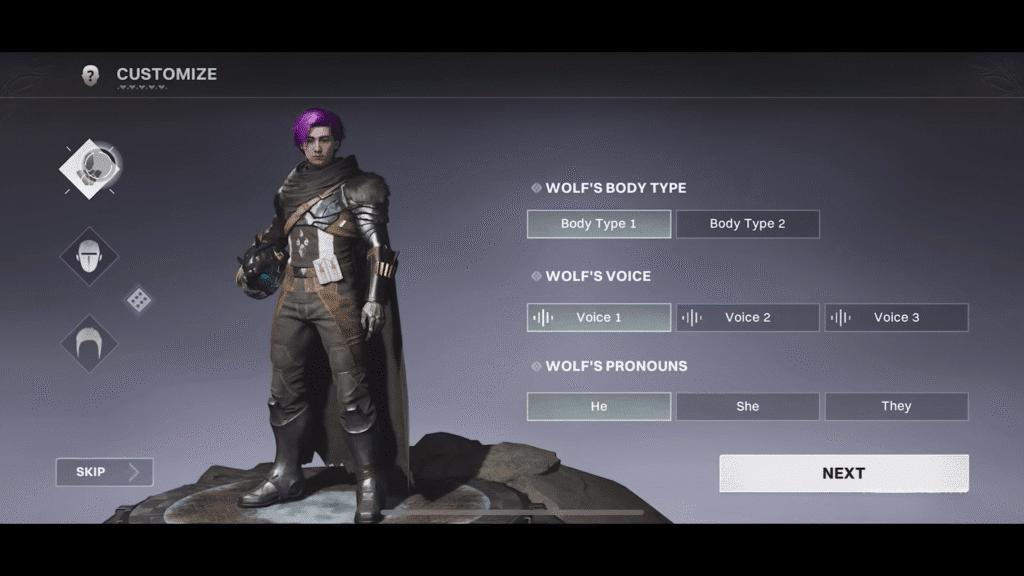
During the prologue, Wolf’s core look is locked in. You’ll pick their body type, voice, skin tone, hairstyle, and name. To make the changes in the appearance of the character later:
- Open the Characters menu
- Select Wolf, then head to the Appearance tab
- From here, browse skins, ornaments, decals, or emotes on the right-hand side
Destiny: Rising even allows cosmetic loadouts. If you’ve pieced together a look you really like, you can save it in the Loadout tab. This makes it easy to switch back and forth depending on your mood or the event you’re running.
Skins are where most of the customization happens after the prologue. You can pick up character skins, Ghost shells, weapon ornaments, Sparrow ornaments, transmat effects, and even emotes. Some of these cost Silver in the in-game store, while others can be earned with Bright Dust or unlocked for free through pulls.
What are the customization choices in Destiny: Rising
Customization in Destiny: Rising goes far beyond simple gear swaps. Every choice you make, from weapon mods to armor perks, directly affects how your Guardian performs in different encounters. Here are the types available in the game:
- Body Type: Choose masculine or feminine right at the beginning. This part is only editable before the prologue finishes.
- Voice: Three voice options are available – masculine, feminine, and gender-neutral. Again, locked once chosen.
- Skin & Face: Preset-based customization, each with a few variations in tone. No deep sliders, so make sure you’re happy with the preset you pick.
- Hairstyle & Color: Six hairstyles at launch, with twelve color choices. More could be added later through updates or cosmetics.
- Name: Wolf is the default, but you can give your character an original name that becomes your in-game identity.
Character ornaments in Destiny: Rising

Wolf’s look doesn’t end with base features. Character ornaments allow for complete outfit swaps, and three are available at launch. For Ghosts, the floating companions, you can collect up to 12 different shells. Sparrows, your ride through the world, also have 14 unique ornaments.
Even weapons can get their own makeovers with Relic Ornaments, changing the style without affecting combat performance. Then there are decals, graffiti-like add-ons that give Wolf a bit more personality. These come from decal packs tied to the gacha system.
It’s not a game-changer for stats, but it adds flair if you’re chasing fashion. The same attention to detail applies to Controller Support too, letting players easily navigate customization menus and swap between ornaments or decals without hassle in Destiny: Rising.





