With the Battlefield 6 Open Beta officially underway, players are getting more than just a preview of the game. EA is offering both early beta access and exclusive in-game rewards through Twitch Drops.
Whether you’re aiming to get your hands on the beta before everyone else or just want some launch-day skins, watching eligible Twitch streams can earn you both. You should know what these Twitch Drop Codes are for Battlefield 6 are and how you can claim them.
Battlefield 6 Twitch Drops and How To Claim Them
The Battlefield 6 Open Beta is split into two weekends, and the Twitch Drops event spans through both of them. All you have to do is watch participating creators on Twitch while their Battlefield 6 streams are live with drops enabled.
How To Get Early Access To The Battlefield 6 Beta

The first way to benefit from Twitch Drops is by earning a beta code. During the first 30 minutes of the Open Beta’s early access period (August 7 to 8), you can get a free code to join the test.
Just tune in to any drop-enabled Twitch stream playing Battlefield 6 and make sure your EA and Twitch accounts are properly linked. Once you’ve watched for 30 minutes, a code will appear in your Twitch inventory, which you can redeem on the Battlefield 6 Code Redemption page.
How To Earn Battlefield 6 Twitch Drop Rewards

If you miss the early beta or just want extra rewards, there are several cosmetic items you can unlock by watching Battlefield 6 streams. These are not available during the beta but will be delivered to your account once the full game launches.
As mentioned earlier, all you need to do is simply watch certain Battlefield 6 streams for a certain amount of time. Here’s a breakdown of the rewards and how long you need to watch the streams to earn them:
- 1 Hour Watch Time: Mimic Weapons Package
- 2 Hours Watch Time: Landslide Soldier Skin
- 3 Hours Watch Time: Shattered Vehicle Skin
- 4 Hours Watch Time: Imperial Soldier Skin
These items are tracked in your Twitch Drops Inventory. Once claimed, and if your Twitch and EA accounts are properly linked, the rewards will appear in your Battlefield 6 inventory when the game releases on October 10.
How To Link Your EA and Twitch Accounts
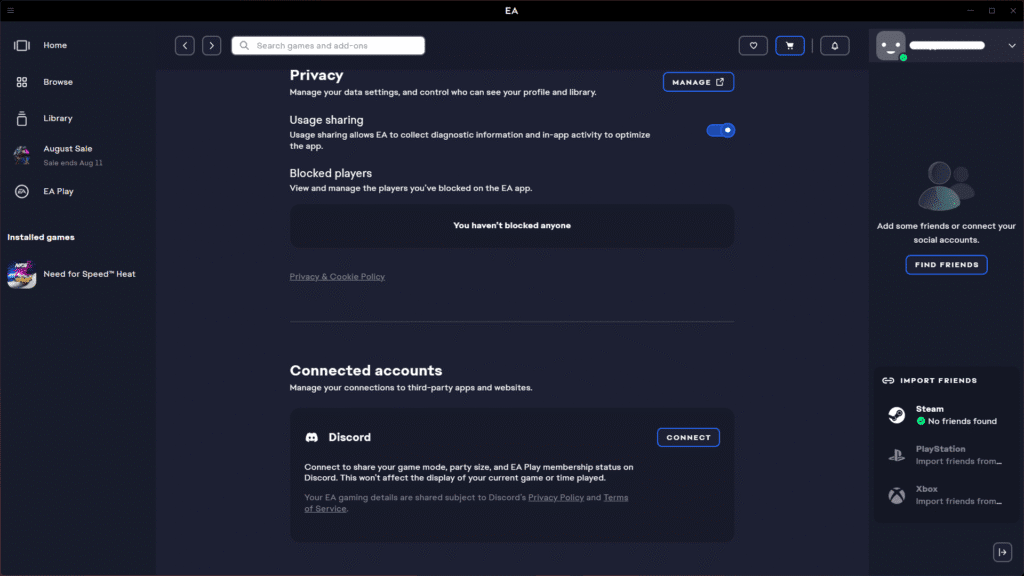
Before you start watching Twitch streams, make sure your accounts are connected so you don’t miss any rewards. Here’s how to do it:
- Visit EA’s official account linking page.
- Log in with your Twitch account and click “Authorize.”
- Sign in to your EA account and select “Link Accounts.”
Once linked, any eligible drops you earn on Twitch will automatically be assigned to your EA account. This is one of the coolest rewards for the Open Beta, so make sure it works.
When To Watch Twitch Streams for Drops
The Battlefield 6 Open Beta takes place across two weekends:
- Weekend 1: August 7 to 10 (Early Access)
- Weekend 2: August 14 to 17
You can earn Twitch Drop rewards during both weekends. So make sure to However, the early access beta code is only available during the initial 30 minutes of the first beta session. Keep in mind that drops must be manually claimed from your Twitch Drops Inventory within 24 hours to ensure they appear in your EA account.
Battlefield 6 How to Fix Twitch Drop Codes Not Working
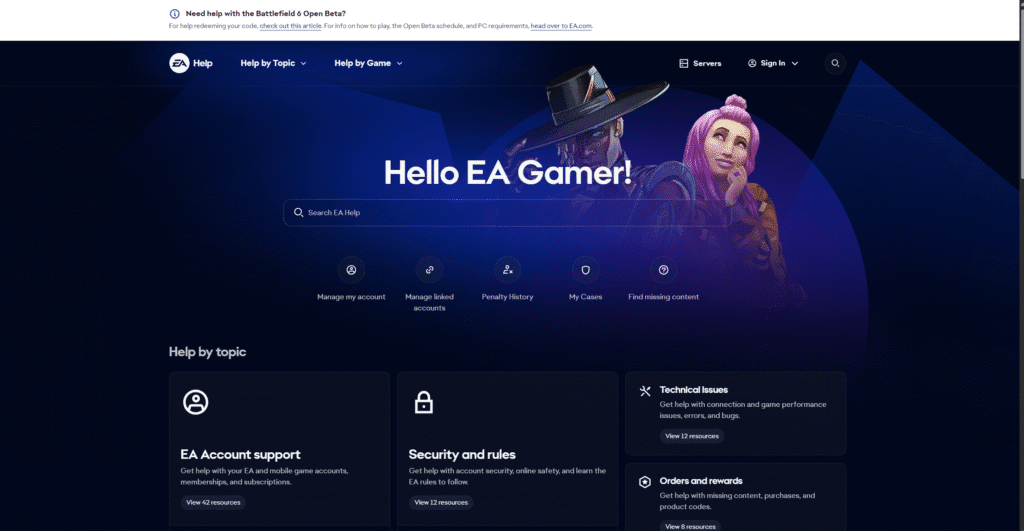
While Twitch Drops are generally reliable, some players have run into issues with codes not appearing or rewards not showing up. If you’re facing problems with Battlefield 6 Twitch Drops, here are a few solutions that might help.
- Double-Check Your Linked Accounts
Make sure your Twitch account is connected to the correct EA account. If you’ve linked the wrong one, rewards will be sent elsewhere. You can unlink and relink accounts through EA’s account management page. - Claim Drops Manually
Just watching a stream isn’t enough, you need to manually claim each drop in your Twitch Inventory. If you don’t press the “Claim” button within 24 hours, the reward may not transfer. - Wait for Server Stabilization
During high traffic periods, Battlefield servers can slow down. If you’ve completed all the steps and still don’t see your drops, wait a few hours and try again. Delays are common during beta launches. - Re-Login to Twitch
Sometimes, Twitch doesn’t sync progress correctly. Try logging out and back into your Twitch account, then refresh your inventory and relaunch Battlefield 6. This can help force the sync between your accounts. - Use a Supported Region
Some Twitch Drops may be region-locked. If you’re in an unsupported area, using a VPN set to a supported country might help you access the rewards. - Avoid Using Mobile Apps
Watching on mobile browsers or the Twitch app sometimes fails to register watch progress. To be safe, use a desktop browser for earning Twitch Drops. - Contact EA Support
If none of the fixes work, gather proof like screenshots of your linked accounts, watch time, and claimed drops. Then contact EA Support to request a manual resolution.
The Battlefield 6 Twitch Drop event is a great way to get early access and unlock unique rewards without spending anything. Just remember to watch the streams during the correct windows, claim your rewards on time, and make sure your accounts are properly linked.





