Content Warning has recently been dominating the horror genre, and this attention has brought in lots of mods for this game. If you’re playing the game with mods, it’s likely that you’re using the Thunderstore Mod Manager.
Now, many mods get frequent updates, which is delivered via the Mod Manager. Here’s how I update my Thunderstore along with the Content Warning mods.
How I Update Thunderstore For Content Warning Mods
Thunderstore a.k.a Thunderstore Mod Manager is a Windows app that manages all your game mods under one application. This also helps you track what mods are currently downloaded on your game and whether they are up to date.
To update Thunderstore, you need to:
- Launch Thunderstore Mod Manager/Overwolf app on your PC.
- Locate the System Tray (up arrow) on your Windows Taskbar and right-click on the Overwolf icon.
- Select Check for Updates to start the scanning and updating process.
- The app will install the updates automatically, but you can still “Recheck” to see if there are more available.
The Thunderstore app might also need to be restarted to finalize all update installations. So, make sure you close out of everything before restarting.
Note: The Thunderstore Mod Manager app is powered by the Overwolf client, so whether you launch your Thunderstore client or the Overwolf one, it will result in the same thing.
Also Read: Content Warning: Face Customization Guide
How To Update Content Warning Mods In Thunderstore
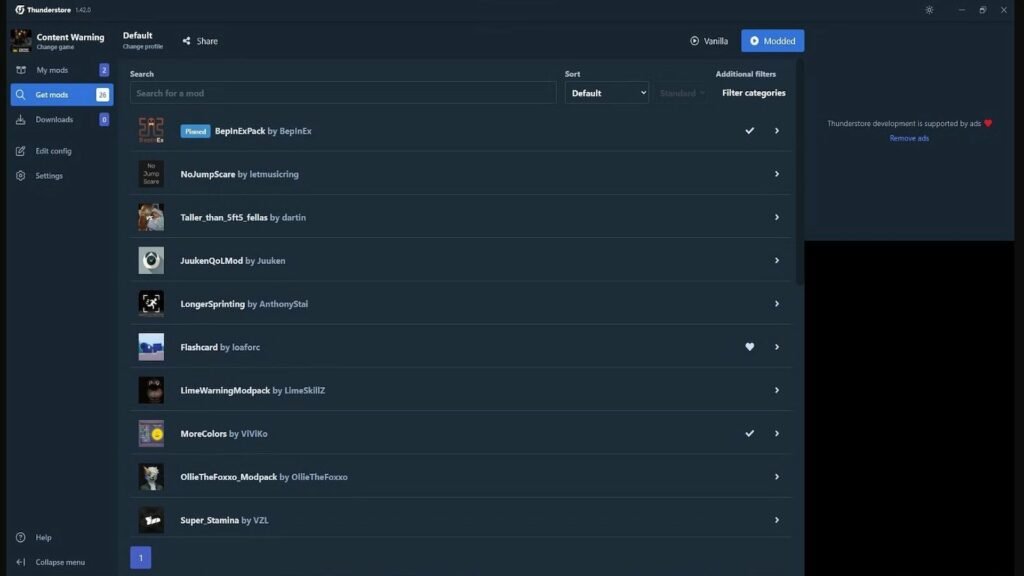
If you’re looking to update mods especially designed for the Content Warning game, here’s what you have to do:
- Open the Thunderstore app and find the Game Selection screen.
- Search Content Warning for a list of all the available mods and navigate to the Update All Mods option.
- If there are mods that need updates, the Update All option will automatically do it for you.
- This process might take a bit of time, so make sure you do this before playing the game.
If you’re looking for fun mods for the new horror co-op, you can try the Multiplayer Mod for Content Warning which increases the lobby size to 120 players.





