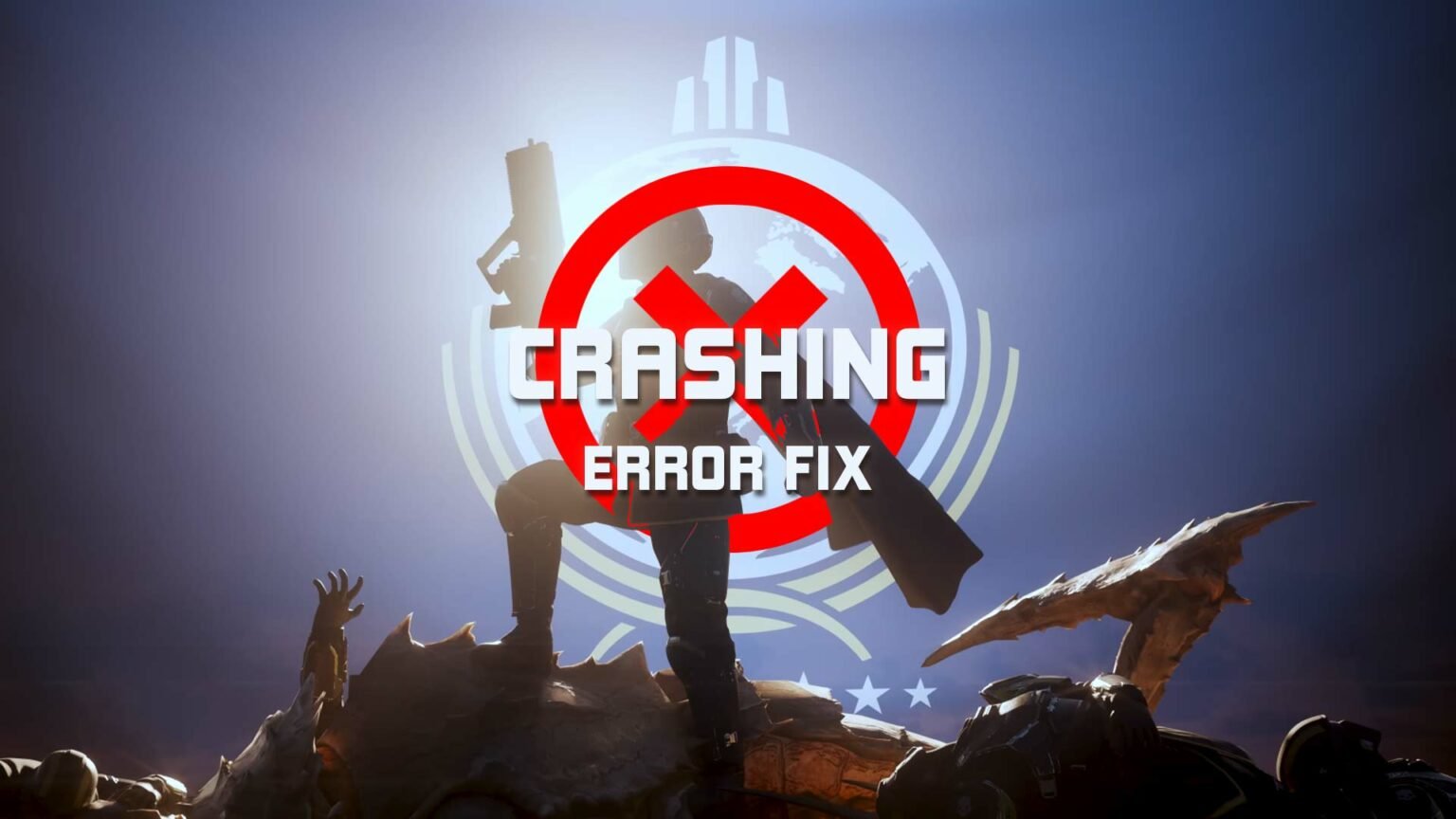Helldivers 2 lets you play your part in the duty to protect Super Earth by dropping down and crashing on the surface of the planet with the Hellpods. This is fun until even Helldivers 2 starts crashing on PC.
Table of Contents
Helldivers 2 Keeps Crashing Error Fix
Here are all the possible fixes for the constant crashing in Helldivers 2:
Verify Game Files In Steam
The constant crashing could be caused due to certain files not being installed correctly, so here is how you can fix that:
- Go to your Steam Library.
- Right-click on Helldivers 2 and select Properties.
- Go to Installed Files and select Verify the integrity of game files.
- Restart Steam after it’s done and launch the game.
Related: How To Fix Helldivers 2 Failed To Join Lobby Error
Dont Change Armor Before First Mission
Some players have reported that their game crashes whenever they try to change the armor on their character. If you do want to change it, wait until you complete the first mission of the game and then change your armor to avoid getting the Helldivers 2 crashing error.
Disable Steam In-Game Integration
You can try disabling the Steam in-game UI by turning off Steam Integration as this has helped some players. Here is how to do it:
- Go to your Steam Library and right-click on Helldivers 2.
- Select Properties and go to the General tab.
- Un-tick the box that says ‘Enable Steam overlay while in-game’.
If none of the above methods work and your Helldivers 2 keeps crashing still, then you will just have to wait for an update to roll out which may fix this issue.