To update rosters in Madden NFL 26, the process is simple once you know where to look. Whether you want your teams to match the real-world NFL lineups or stay in sync with EA’s latest ratings changes, keeping rosters fresh is part of the whole experience.
Returning players may be familiar with the steps, but it’s crucial for newcomers to understand the process in detail without skipping any parts. If you’re managing your squad in Franchise Mode, you might want to combine this with other adjustments, such as relocating your team in Madden NFL 26 Franchise Mode, to fully customize your season.
Madden NFL 26 – How to Update Rosters
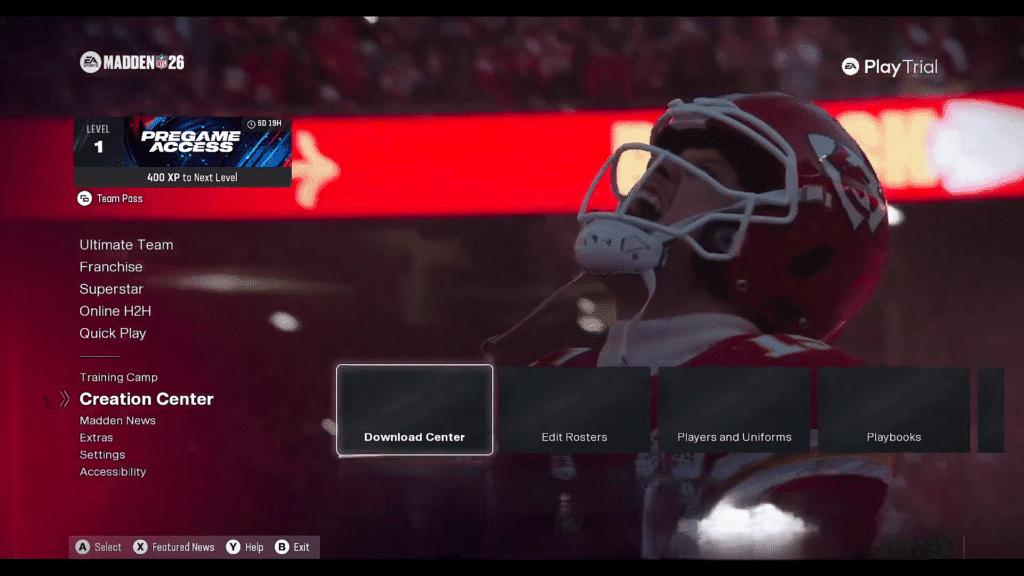
You update rosters in Madden NFL 26 by selecting Creator Center -> Edit Rosters -> Update Rosters in Madden NFL 26. The official roster updates from EA usually start rolling out once the real NFL season kicks off, and they’ll drop regularly throughout the year. These updates adjust player ratings, move players to new teams, and tweak depth charts based on real-world performances. Here’s the way to get those official changes into your game without pulling in the wrong files:
- From the main menu, head into the Creator Center. Once you’re inside, look for Edit Rosters (not Download Rosters). That’s important because the Download option will give you community-created rosters instead of the official EA updates.
- After selecting Edit Rosters, hit Update Rosters in Madden NFL 26, and the game will prompt you to save your current roster before it overwrites it with the new one. Always save it you’ll thank yourself if you ever need to roll back.
- Make sure your internet connection is stable before you start, and avoid shutting down the console or the game until the process finishes. Interrupting the download can corrupt the file, leaving you stuck with half-updated rosters or errors when loading into games.
Once done, it’s worth going over your favorite team’s depth chart right away. EA Sports doesn’t always nail the exact lineup, so a quick check can save you surprises in your next game. EA drops a fresh update every week, adjusting attributes and player positions. At the moment, the NFL preseason is just starting, so expect plenty of changes in the weeks ahead.
Are EA’s Madden NFL Roster Updates Reliable?
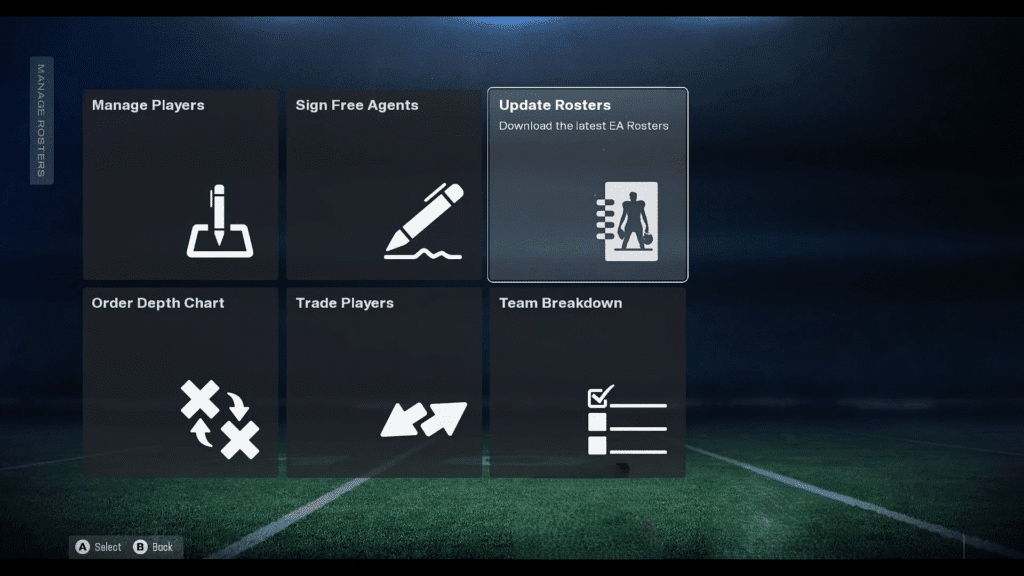
Accuracy-wise, EA’s official updates can be hit or miss, so it’s worth checking each time an update drops. If something feels off, you can always revert to your saved version from before the update.
That’s why keeping old roster saves is a good habit, as you never know when an update might downgrade your favourite player in Madden NFL 26 unfairly, shuffle the lineup in a way you don’t like, or even affect how you play co-op with friends.





