To make the most out of your Starfield journey, you need the fastest, strongest, and most spacious ship in the whole universe. This is where custom Starfield ship building comes into play. From adding in a few cargo holds to designing a small space colony to hang out with your crew — the system lets you go wild with ideas.
One thing to note, the game does not let you build a ship from scratch. What you need to do instead is select a ship from your fleet, delete all the parts of it, and start building from there.
If you’re struggling to build your own ship and having a hard time finding specific parts for it, here’s everything you need to know about custom Starfield ship building.
On This Page
How To Build Your Own Ship In Starfield?

Before you try to build the perfect ship for all your space ventures, you need a few things for your customization journey.
Relevant Skills
Firstly, you need to invest your skill points into the Tech Skill Tree to be able to use the more advanced ship weapons and parts.
You can also unlock more ship parts by ranking up the Starship Design Skill in the game.
Credits
Then you need to make sure you have enough credits to afford some of the costly building parts. Try to gather over 100,000 in credits before attempting your first ship makeover.
To farm credits easily, just complete some of the “Eliminate Pirate” missions to gather enough contraband for reselling. These missions will also give you the chance to steal the ship and register it under your own name giving you the chance to even collect a high-class ship.
Ship Classes in Starfield
Ship classes determined by the ship’s reactor range from – A, B, and C. The Piloting skill in the Tech Skill Tree lets you pilot ships of different classes. You need to rank up the skill to 3 to pilot Class B ships and rank 4 for Class C’s.

Where To Customize Ships In Starfield?
To customize any ship in Starfield, head over to any ship technician in the game and ask to modify your ship or you can head to your closest ship dock to do the same thing. When accessing the ship menu, you will see several buttons indicating different viewing options. Here you can inspect your ship and then click the Ship Builder button to change any part.
Ship Stats In Starfield
Generally, ships in Starfield include the following stats:
| Stats | Description |
| LAS | Damage done by the ship’s missile weapons |
| BAL | Damage done by ship’s ballistic weapons |
| MSL | Damage done by ship’s missile weapons |
| Hull | The ship’s health |
| Shield | The shield protects the ship from taking damage up to a certain point before the Hull takes damage. |
| Reactor | Energy your ship provides for travel |
| Cargo | Capacity of the ship to carry items |
| Crew Capacity | The capacity of the ship to carry crew members |
| Fuel | Fuel your ship can hold. More fuel is needed for longer grav jumps. |
| Jump Range | Calculated in light years, the jump range determines the maximum distance your ship can travel in one single use of the Grav Drive. |
| Mobility | Controlling the ship during combat mode |
| Top Speed | Determines how fast your ship can go |
| Mass | The total weight of the ship and also the determining factor for how fast your ship can go. Greater mass makes your ship slower and each component during ship building adds to the weight. |
All Custom Starfield Ship Building Parts
To change a part, simply drag and drop the part onto the body of the ship. The area will be highlighted as green for successful addition and red if that part cannot be placed in that spot.
Engine
Engines are what make your ship faster and increase the speed of grav jump.
Stats for Engine include:
- Class
- Max Power
- Engine Thrust
- Maneuvering Thrust
- Engine Health
- Hull
- Crew Capacity
- Mass
Fuel Tanks
Larger fuel tanks let you grav jump longer distances, but as a tradeoff, they weigh more. So, you need to circumvent that by installing powerful reactors and engines.
Stats for Fuel Tank include:
- Grav Jump Fuel
- Hull
- Mass
Gear
These are landing gears used during landing.
Stats for Gear include:
- Lander Thrust
- Hull
- Mass
Habitats
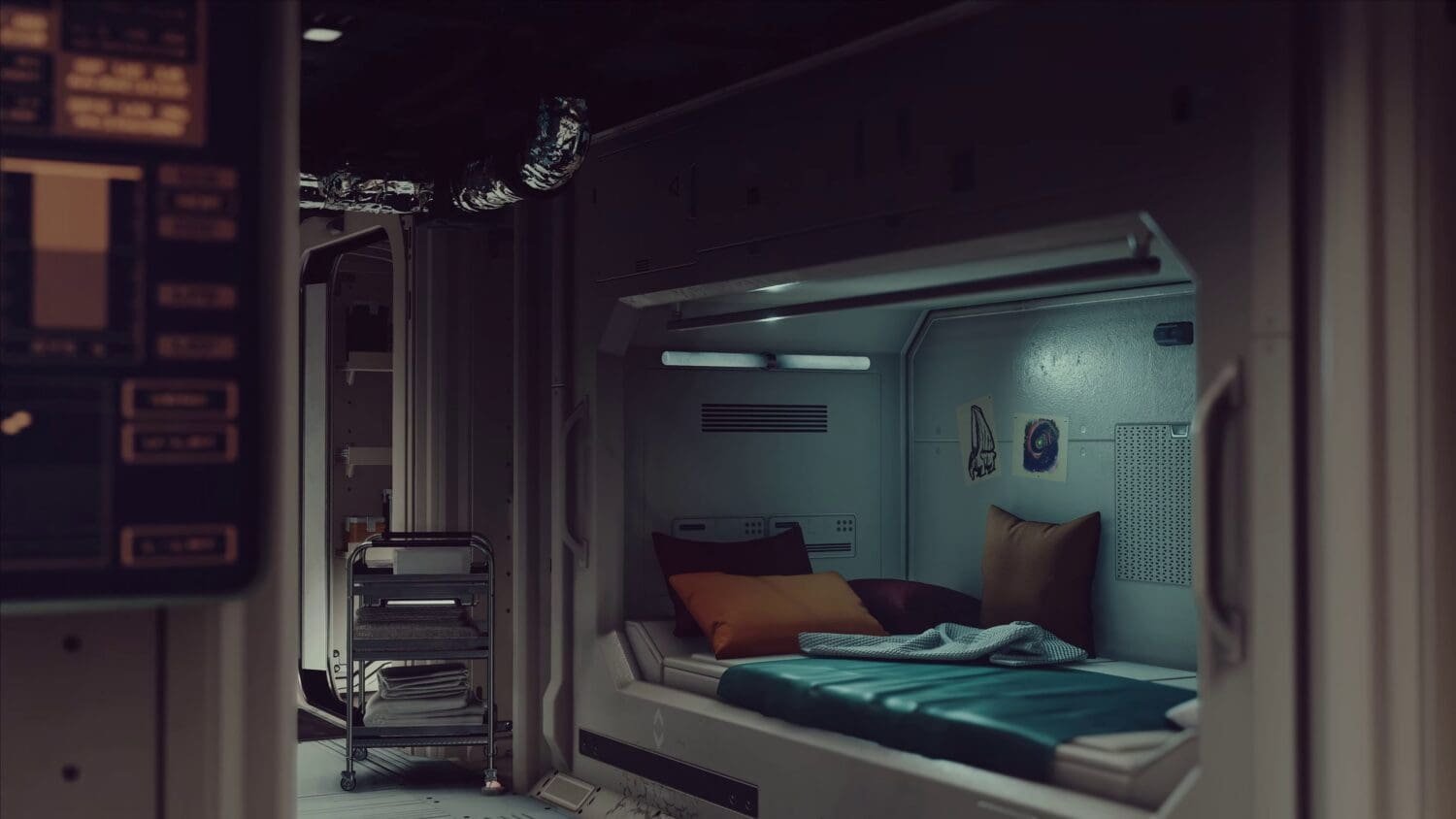
With custom Starfield ship building, you can choose the type of habs you want. They come in different sizes, e.g. 1×1 to up to 3×3. Some of them feature different workbenches that you need to cook, craft, and research. Whether you need a mobile base of operations or more space for your crew to hang out, the different habs provide you with all sorts of options.
Stats for Habitat include:
- Hull
- Mass
- Passenger Slots
- Crew Slots
Note: Parts from different manufacturers vary in the placement of furniture and general aesthetics.
| Habitat Type | Features |
|---|---|
| All-in-One Hab | Navigation console, bed, galley, and passenger slots |
| Armory Hab | Weapon storage and display |
| Battle Station | Navigation console and crew stations |
| Brig | Bed and storage |
| Captain’s Quarters | Bed, galley, and storage |
| Cargo Hall | Storage |
| Computer Core | Storage and crew stations |
| Control Station | Crew Stations, galley, and storage |
| Engineering | Storage |
| Infirmary Hab | Pharmaceutical Lab and Research Lab |
| Living Quarters | Bed |
| Mess Hall | Cooking Station and galley |
| Science Hab | Pharmaceutical Lab and Research Lab |
| Workshop Hab | Weapon Workbench, Spacesuit Workbench, Industrial Workbench |
Reactors
You depend on reactors to power the ship. More complex reactors are costlier and require better piloting skills.
Stats for Reactors include:
- Class
- Power Generated
- Repair Rate
- Reactor Health
- Hull
- Crew Capacity
- Mass
Shields
Shield Generators are used for protection against enemy weapons and floating objects in space. The better they are, the faster they regenerate.
Stats for Shield include:
- Class
- Max Power
- Shield Max Health
- Regen Rate
- Hull
- Crew Capacity
- Mass
Structural
Structurals are cosmetic pieces for decorating the exterior of your ship and changing its shape and size. You’d also find parts like port holes here, which are windows that let you watch the space from the interior of your ship.
Stats for Structural include:
- Hull
- Mass
Dockers
Dockers let you dock your ship into other ships in space and needs to be placed on one of the outermost edges of your ship.
Stats for Dockers include:
- Hull
- Mass
Grav Drivers
Grav drivers increase the grav jump range of ships to travel more light years in space. Better grav drivers mean faster space travel.
Stats for Grav Drivers include:
- Class
- Max Power
- Grav Jump Thrust
- Grav Drive Health
- Hull
- Mass
Cargo
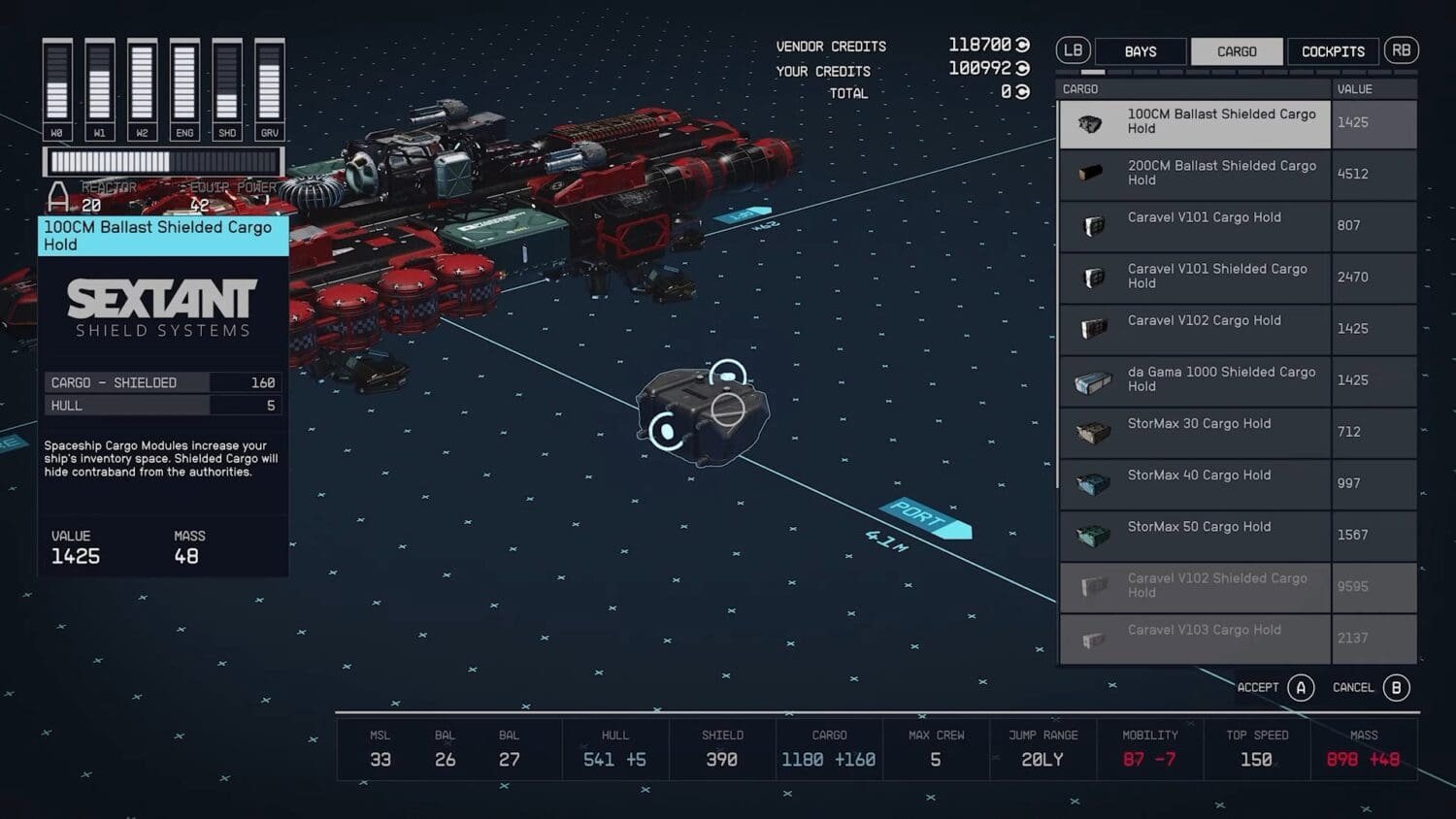
Cargos are usually attached to the sides and the bottom of the ship. They hold all sellable and lootable items in the game and add to the mass of your ship significantly. So, it’s a balancing act between more carrying capacity and more speed and grav jump distance.
Shielded cargo holds can mask your Starfield contrabands, and you can smuggle them into different restricted planets.
Stats for Cargo include:
- Cargo
- Hull
- Mass
Suggested shipyard – The Den or The Key for shielded cargo
Weapons
Ship weapons in Starfield come in all sorts of different flavors. They include energy weapons, missile weapons, and even ballistic weapons that can be added to your ship to give it the firepower it needs for all your space adventures.
Every ship weapon comes with the following stats:
- Class
- Range
- Fire Rate
- Hull Damage
- Shield Damage
- Max Power
- Hull
- Crew Capacity
- Mass
You can take a look at your Best Ship Weapons in Starfield guide to make an informed decision in choosing the best weapons for your custom Starfield ship build.
Suggested shipyard – Deimos Shipyard
Bays
You walk out of the spacecraft through this part. You can place it in the front, back, or sides.
Stats for Bays include:
- Hull
- Mass
Cockpit
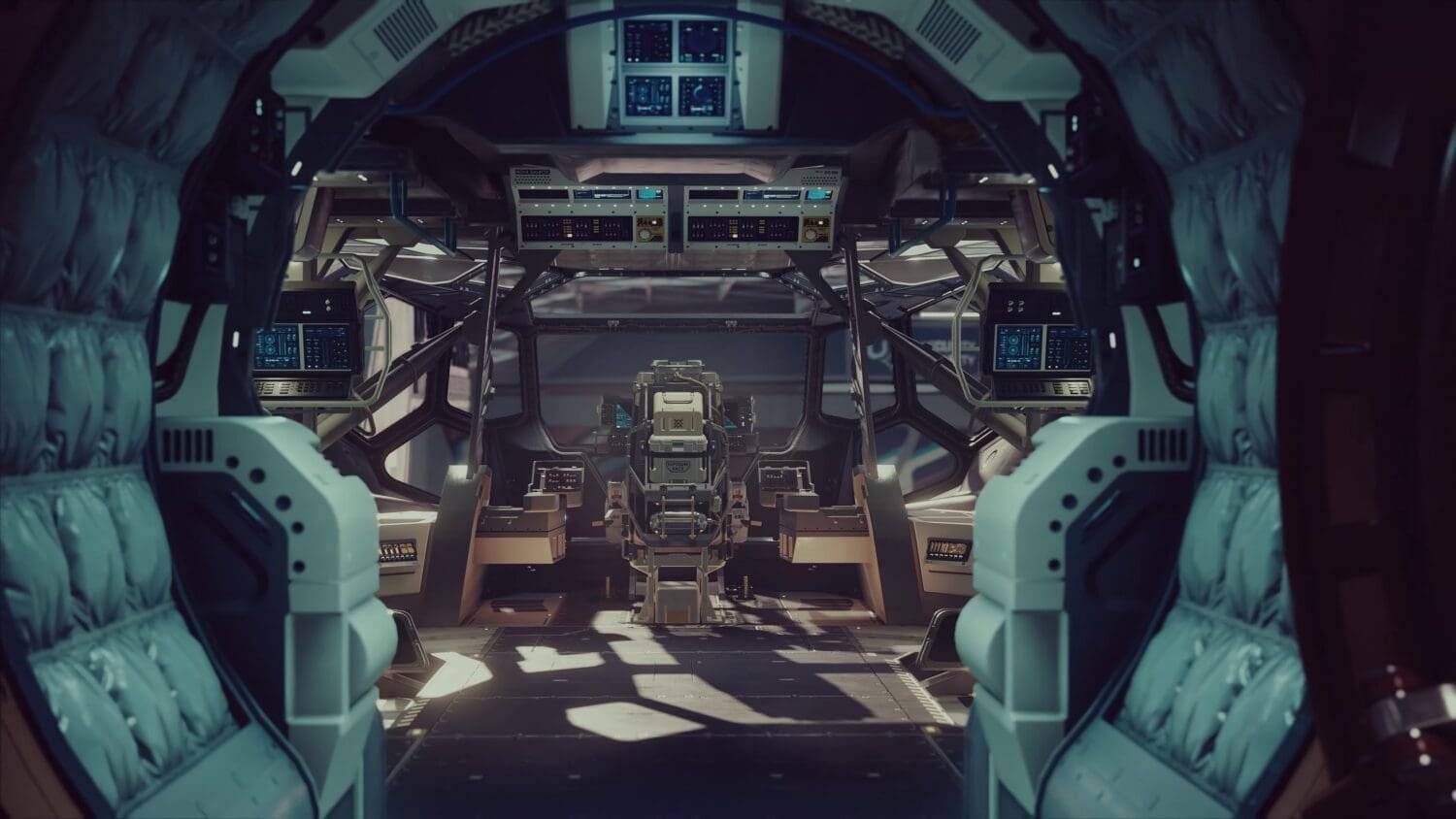
The cockpit is where you control the ship. There are also several cockpit variants termed ‘bridges’ which are larger in size and let your crew hang out there.
Stats for Cockpit include:
- Cargo
- Hull
- Crew Capacity
- Mass
Note: You can also paint your ship to any desired color. The bottom panel saves your recently used colors.
One important feature to note is the Flight Check option to see what’s wrong with your customizations and make changes accordingly. It helps you identify your ship errors easily.
Starfield Ship Errors
While assembling your perfect ship, you will often find the Ship Builder riddled with all kinds of errors. This means you probably cannot take your ship out for a flight until and unless you have fixed all issues. The Flight Check option will let you sort out each error but to help you identify them, here are some of the most common errors players face during their ship building:
| Error | Description | Solution |
| Docking Module Error | The docking module needs to be connected to your cockpit and also be the highest point in your ship | The easiest way to deal with this error is to make your ship long and flat to avoid stacking components below the docking module. |
| Weapons Error | Cant place more weapons and they need to be assigned to a group | You cannot have more than three different ship weapons and can assign them through the Flight Check tab. |
| Landing Gear Error | The landing gear does not support the ship’s weight | The landing gear does not support ship’s weight |
| Reactor Error | The reactor does not have enough power for the ship | Check for the number of guns and engines you use since all these modules draw power from the reactor. |
| Landing Bay Error | You cannot leave your ship | Check to see if your landing bay is connected to the cockpit or not. If not, make sure to connect it. |
Custom Starfield Ship Building: All Shipyard Locations

Here are all the shipyards we currently know of where you can buy parts for your custom Starfield ship building:
| Location | Star System | Planet |
|---|---|---|
| New Atlantis | Alpha Centauri | Jemison |
| Gagarin City | Alpha Centauri | Gagarin |
| Akila City | Cheyenne | Akila |
| Hopetown | Valo | Polvo |
| Neon | Volii | Volii Alpha |
| Cydonia | Sol Star | Mars |
| New Homestead | Sol Star | Titan |
| Paradiso | Porrima Star | Porrima II |
| Deimos Staryard | Sol | Deimos |
| The Red Mile | Porrima | Porrima III |
| Eleos Retreat | Ixyll | Ixyll II |
| Stroud Ekland Staryard | Narion | Dalvik |
| The Den | Wolf | The Den |
| The Key | Kryx | The Key Space |
Planets under the same star system will have similar ship parts for sale. Different star systems and different factions like Freestar Collective and United Colonies might sell different parts from all kinds of manufacturers.
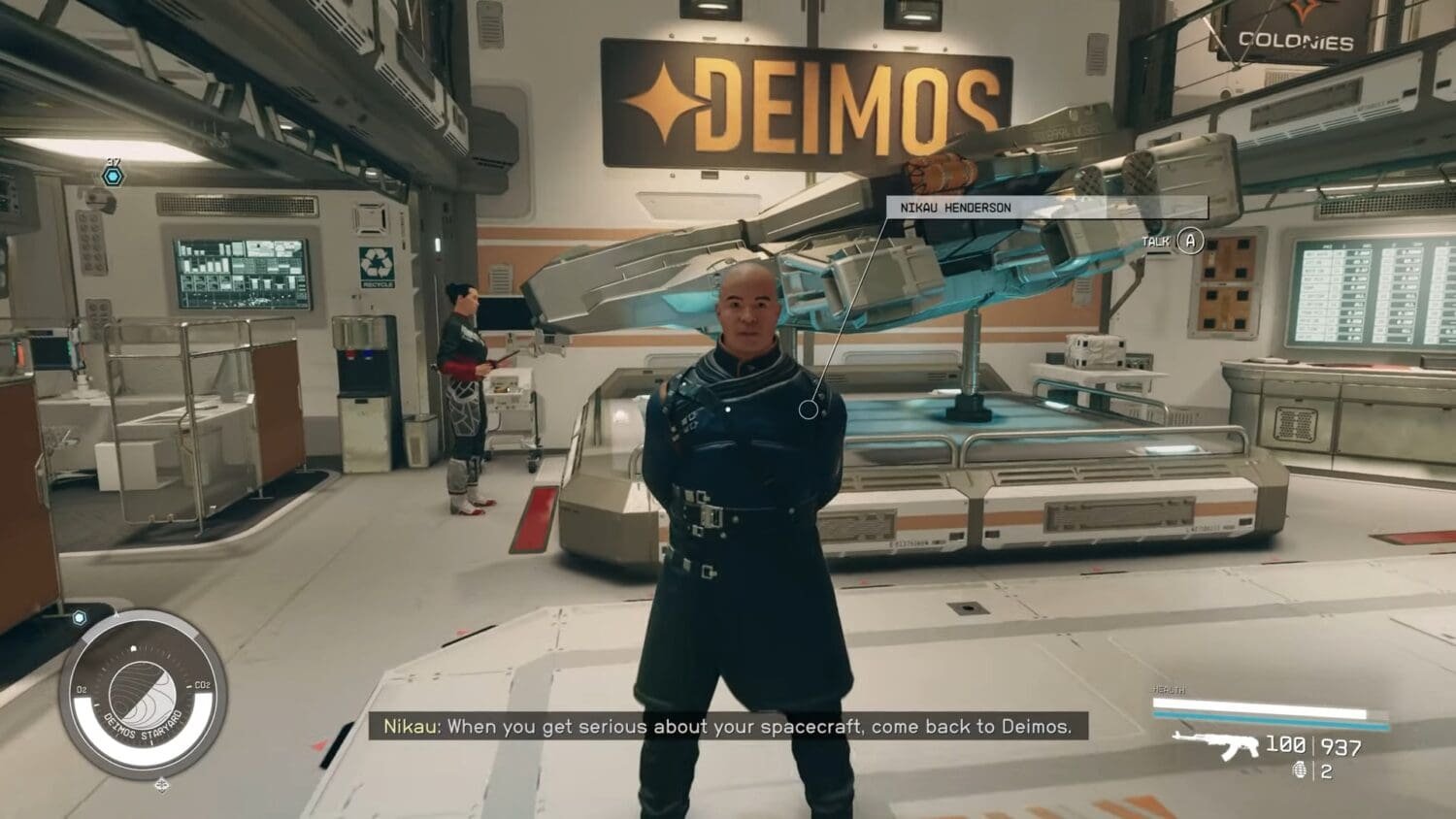
Ship Manufacturers In Starfield
Here are all the ship manufacturing companies that you have access to in Starfield:
| Name | Location | Known For |
| Stroud Ekland | Dalvik Planet in Narion Star System | Headquarters in Neon City |
| Hopetech | Hopetown in Polvo Planet | Best known for their darker color palette interiors and yellow ships. |
| Deimos | Deimos in Deimos Planet | Best known for rogue design ships used in combat. |
| Nova Galactic | Sol Star System | Best known for ships with antique designs and different cockpit options. |
| Taiyo Astroneering | Headquarters in Neon city | Best known for ships with a white color palette and circular design. |
However, if you don’t want to scour the entire galaxy for your custom Starfield ship building parts, you can build an outpost with the ship landing area module. Refer to your Starfield Outpost Guide to plan the best location and modules for your space homesteads.
This will let you access most of the manufacturer parts from one place. However, some specialized parts are only available in their specific vendors.
We can’t wait for a Starfield mod to house all the parts under one roof.





