Manor Lords is one of those city builders that puts a lot of focus on making everything look extremely organic and realistic. The visuals and graphics in the game push this even more and make everything look very believable.
The nice curvy roads that change based around the buildings in the vicinity are especially well made but it can be very annoying when you place roads that don’t quite look right after a while but you cant find a way to delete roads in Manor Lords. So, let’s take a look at how you can do that.
Manor Lords – How to Delete and Remove Roads
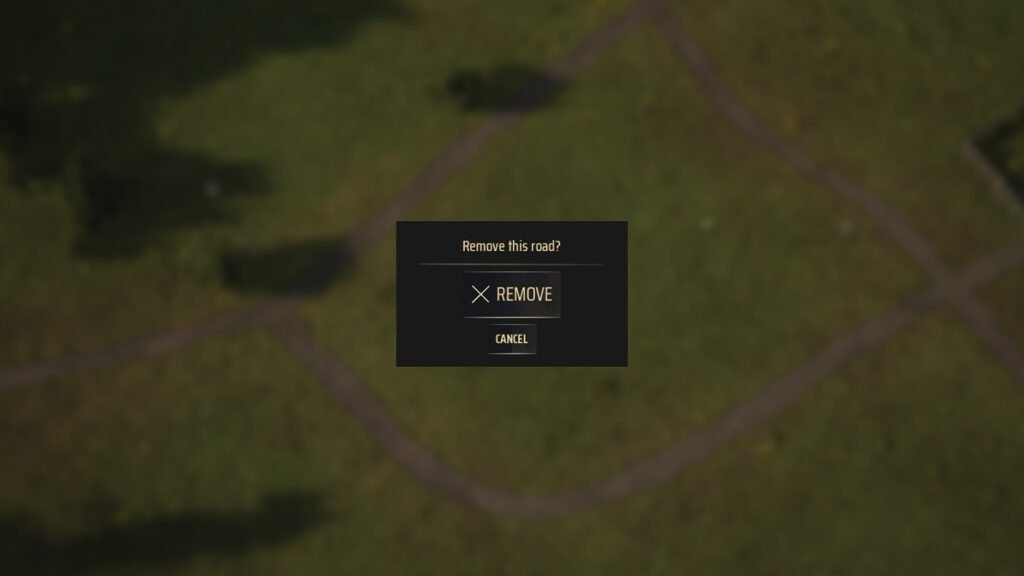
To delete Roads in Manor Lords, Go into the road construction menu, hold ‘Alt’, and click on a piece of road that you want to remove. This will delete the entire road from where you started its construction and where you ended it even if it’s divided in the middle by another road.
Deleting roads can be tricky and annoying because of the way it’s implemented currently in the game. Currently in the game when you create a road, you get to choose its starting and end point which counts as one whole road. You cannot cut these into sections after the fact so it will delete the entire road and there is no option to avoid doing that once the road is already built.
Also Read: How to Make a Trade Route in Manor Lords
So, when placing your roads, make sure you place them down in small sections even if you want to make a long road. That way you can delete it section by section if required rather than having to delete the entire road and placing it down again without the small section that you really wanted to remove.
Also, did you know you can press and hold Ctrl and use the mouse wheel to increase or decrease the curvature of the road? It’s a great tool to avoid deleting roads constantly in Manor Lords because it wasn’t curved enough.






